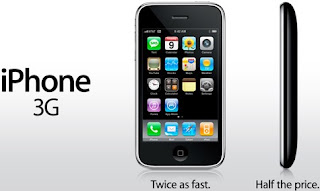
My loving family bought me an iPhone for my birthday, because they know I am a tech geek, and it is perhaps the most dangerous instrument I have ever owned (in terms of my budget).
In the ad for the iPhone above, you can see a blue icon in the second row from the bottom. This allows you to order applications made for the iPhone, from your phone. Within seconds, you are using the application. Since the phone is always hooked up to the Web, you can order software while waiting in line at the grocery store. I know this because I ordered Scrabble that way (you shake the phone to shuffle the tiles on your tray). Unfortunately, I can also order music and books and just about anything else with a few clicks. Fortunately, many of the killer apps are free.
For example, we have been big fans of Pandora since it came out. Pandora allows you to have your own collection of free radio stations customized to your tastes and moods, based on your favorite songs or artists. The algorithms behind Pandora analyze thousands of songs to come up with other music with traits similar to your initial example. No commercials. No charge. To have this on my phone for free makes me giddy. In theory, it may reduce my iTunes purchases.
As an architect, I use a lot of mapping and aerial photography software. The Google Maps application that comes with the phone is outstanding when paired with the iPhone's magical finger gesture interface. Since the phone has GPS, you can find your location on a map or aerial photograph, get directions and find nearby attractions. Saturday, I stopped to look at a site for sale, photographed it with the built-in camera, then saved the aerial map with a "pushpin", then looked it up on Zillow and Walkscore. There was no information on the yard sign.
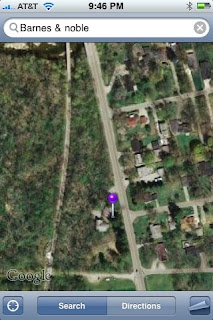
I was able to locate the selling price on Zillow, find the agent contact information and see that it was a large site that backed up to the Monon Trail. I could have called the agent, looked up zoning information and checked for flood zones all while standing there.
My other essential app is weather data and weather radar. One of the best of those I have found for the iPhone is My Weather, which has the usual forecast information, but it also shows trends and most importantly, it has animated weather radar maps that can follow you based on your specific location.
One of the most bizarre apps I have discovered is Shazam, which can not only tell you the name of that song playing on the radio, by listening to it for a few seconds, it can show you the album cover and let you tag it to listen to it later or order it from iTunes. How do they do that?
Happily, I have just about filled up my three screen pages of applications and I will have to quit. At least until the next killer app comes along.


No comments:
Post a Comment